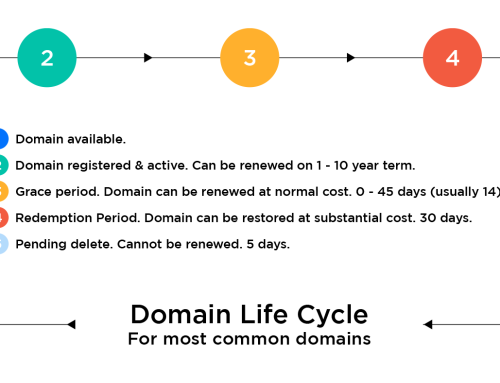Share this post
The second step in our five-part series; ‘How to get online’ is to build a website. Once you’ve accomplished step one (registering a domain), you can start to build your online presence. You can build a website for visitors from all around the world to access. This globalises your brand makes it accessible to all.
What are the types of websites?
Choosing a type of website to suit your offering is very important. Once you identify which type is correct, you can populate the website with content that your visitors are looking for. There are lots to choose from, including:
- E-commerce: As the name suggests, this is a website where you can sell products or services online. You’ll need a cart function and the ability to add and remove products with ease.
- Brochure: An online replica of a printed brochure, this type of website displays more information about a product or service than an e-commerce website. Many businesses that have a physical premises uses a brochure website to tell people where they’re located and feature a phone number for customers to contact them and make bookings.
- Blog: Give your visitors a behind-the-scenes look at your business or tell a story with a blog. You can easily build the business’s credibility in its industry by simply sharing your knowledge in a blog (you can even have one alongside your main website).
- Portfolio: Instead of writing a physical CV, you can build an extensive online portfolio that shows off your skills. Graphic designers and website developers in particular should create a portfolio for hiring employers to access.
- Knowledgebase: This is similar to a blog, but every entry will be a how-to solution to your customers’ queries. You could also allow your customers to ask a question, so you can reply quickly and build a relationship and trust with them.
How do I build a website?
Start with our easy-to-use website builder that gives you your own space online. There’s no coding required as you can just drag and drop the elements you need when you need them. You can create anything you want from scratch or select a template to build from. Try the demo today! It’s an affordable option for anyone beginning the journey to building an online business.
We have many different plans to suit what you need. If it’s our simple website builder you want to use, we recommend the popular Pro Builder as it comes with 25 menu items, 5GB website storage, a free SSL Certificate and more. If you need a more advanced website builder, try our WordPress Personal plan that gives you 12GB cloud storage, 50 email accounts, spam and virus filtering, and more. With so many different options available, creating your website is easy. Need some help building the website? We have many video tutorials, or just ask us.
How do I modify a website for mobile users?
Remember, you need to make sure your website can be accessed on any device so you can get as many visitors as possible. When you make your website with our website builder, it’s set up to ensure that the website is fully functioning on mobile.
What do I do with my domain?
After registering a domain, you can attach it to your website. This means that people can find the website easily online. You now have an address for your website and somewhere for it to live. If you skipped step one and need a domain, you can register one here.
How do I market my website?
Now that you have a website with a domain, it’s time to fill it with content and market it. Post quality content regularly so search engines recognise that the website is content rich, and it will make it easier for people to find in search engine results. Make sure you have a professional email address and communicate to your customers effectively. You can place a form on your website and gather leads to contact. Other ways to market your website is by changing your ‘favicon’ to your logo and sharing reviews from your website.